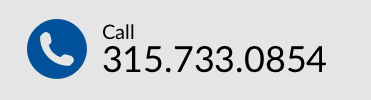What is it? It is a form of malware that attacks your computer(s)
Why should I care? If you get it, it will either cost you money to get your data back or cost you money to restore your computer(s) to its original state.
Where does it occur? It occurs in your computer of course, usually one that is connected to the Internet. It can also occur by someone finding a Thumb Drive and plugging it into your computer.
When does it happen? It usually happens when people are careless and/or when the IT department does not keep the software and hardware up to date.
Why does it happen? It happens because, my conjecture, there are thieves in this world who are trying to make an easy living.
How does it happen? A virus enters and controls your computer and then the thieves request money to unlock your computer until you pay them (usually in Bit Coin) money before they will unlock your computer and release your files.
How bad can it be?
Most ransoms start at $300-$500 with a deadline to pay, and once the deadline has passed (say a week) the value will most likely increase to over $1,000.00
http://sanfrancisco.cbslocal.com/2016/02/18/california-hospital-ransomware-attack-hackers/ $17K
Ransomware called WannaCry shut down 65 hospitals in the United Kingdom, and affected not just computers but storage refrigerators and MRI machines (May 2017).
How can you avoid such an occurrence? Update software and hardware; educate your people on what to do on their computers and more so what NOT to do on their computers. The first line of defense is an educated employee. There are technologies that can help reduce the expense that ransomware can cause. One, is to store your data using SAN technology and two, to virtualize all your servers.